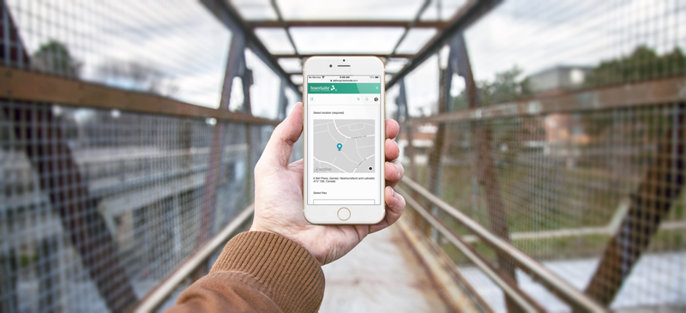News
Jan 25, 2024 at 7:03P
How to Read the SRII Type Meters
SRII Type Meters VISUALLY READING SENSUS ICE-OPTO REGISTERSAs you can see on the drawings of the register faces, ICE-Opto registers, whether for indicating gallons, cubic feet, or cubic meters, have eight odometer wheels. Shown below are the values the wheels represent on registers for the various types and sizes of meters listed.
Jan 25, 2024 at 7:02P
How to Read the iPERL Type Meters
iPERL Type Meters AMR Digit Bar (4 to 8 Digits): The AMR digit bar shows which digits will be reported when the meter is read through the communications interface.Battery Icon: The Battery Icon will turn on when the battery is low or the meter is near the end of life.Unit of Measure: Gallon (GAL), Cubit Feet (FT3), Cubic Meter (M3)Flow Icon:Flow ConditionDisplayPositive FlowCircle with +Negative FlowCircle with -Low Flow Cut offNo icon displayedEmpty PipeEmpty Circle